Real-time collaboration
Edit, redline and discuss contracts instantly, all inside one tool.

Collaborate on documents
with your team in real time
Work in contract docs with your team
Invite colleagues to join you with just a click. All your documents, templates and approval workflows happen in real time, in one place.
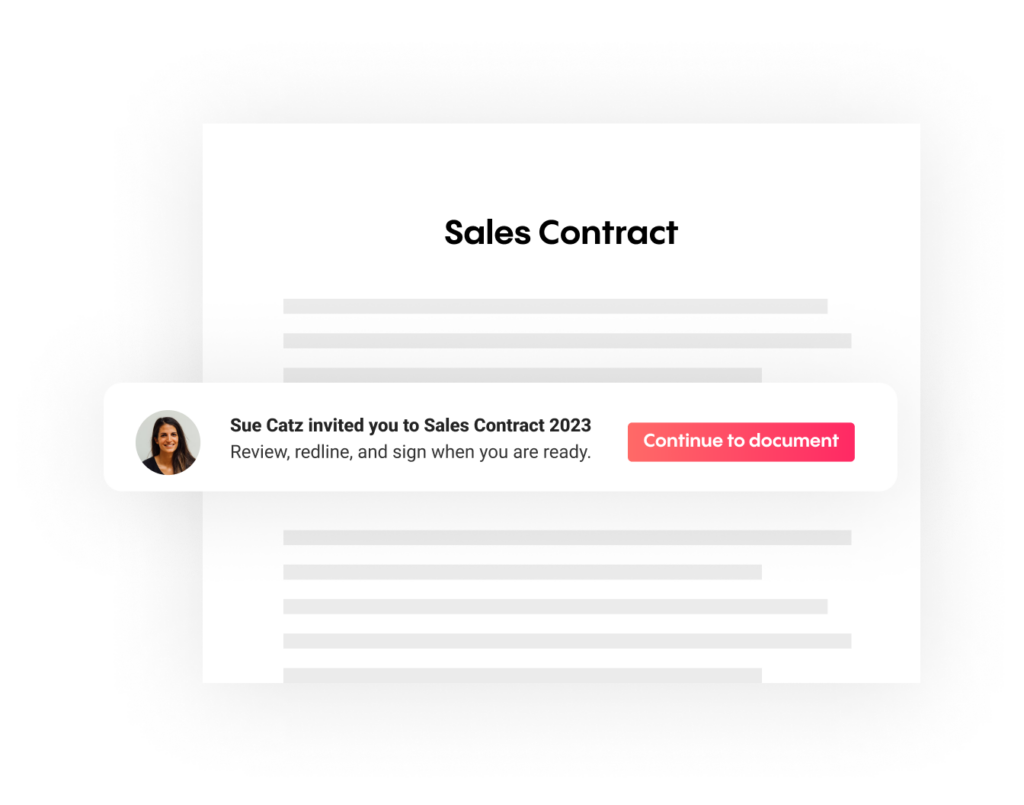
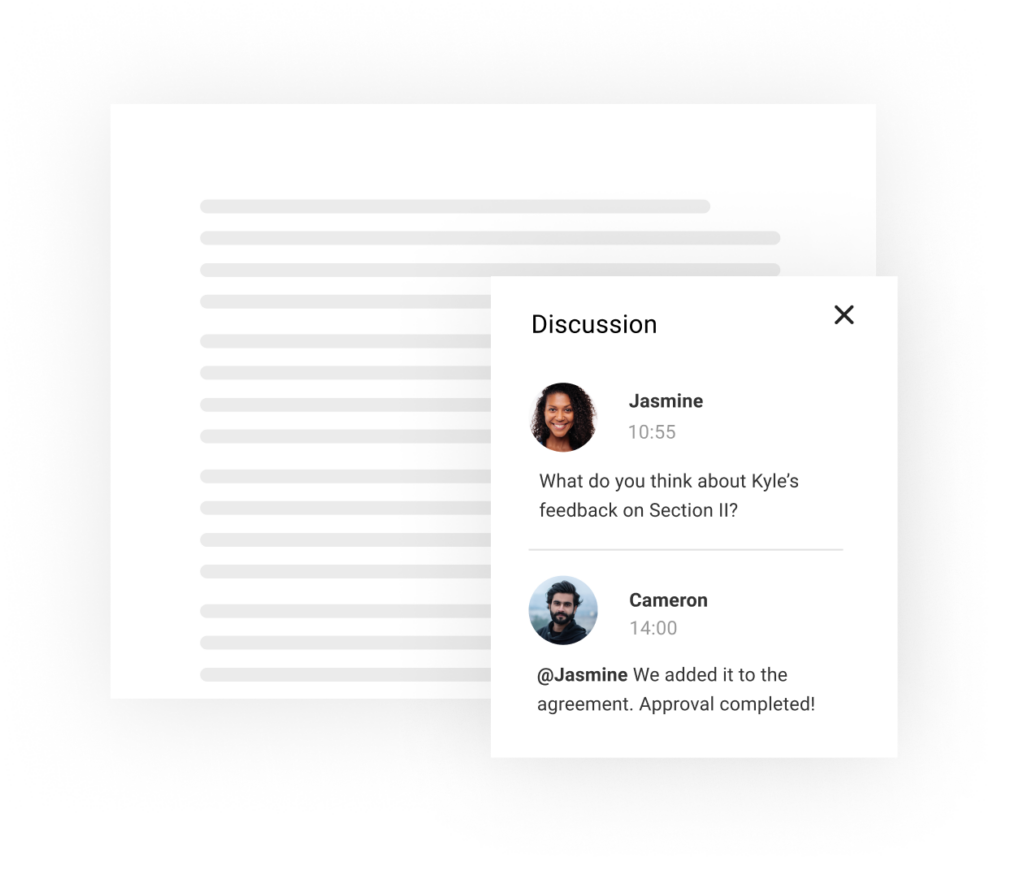
Comment, discuss and collaborate
Discuss contracts directly inside Concord documents. Make comments visible only to internal teams, or to external guests, too. Concord’s discussion panel keeps the conversation organized.
Keep track of versions automatically
Make revisions, view changes, and easily revert to earlier contract versions with just a click. Concord’s automated version control takes care of the details.
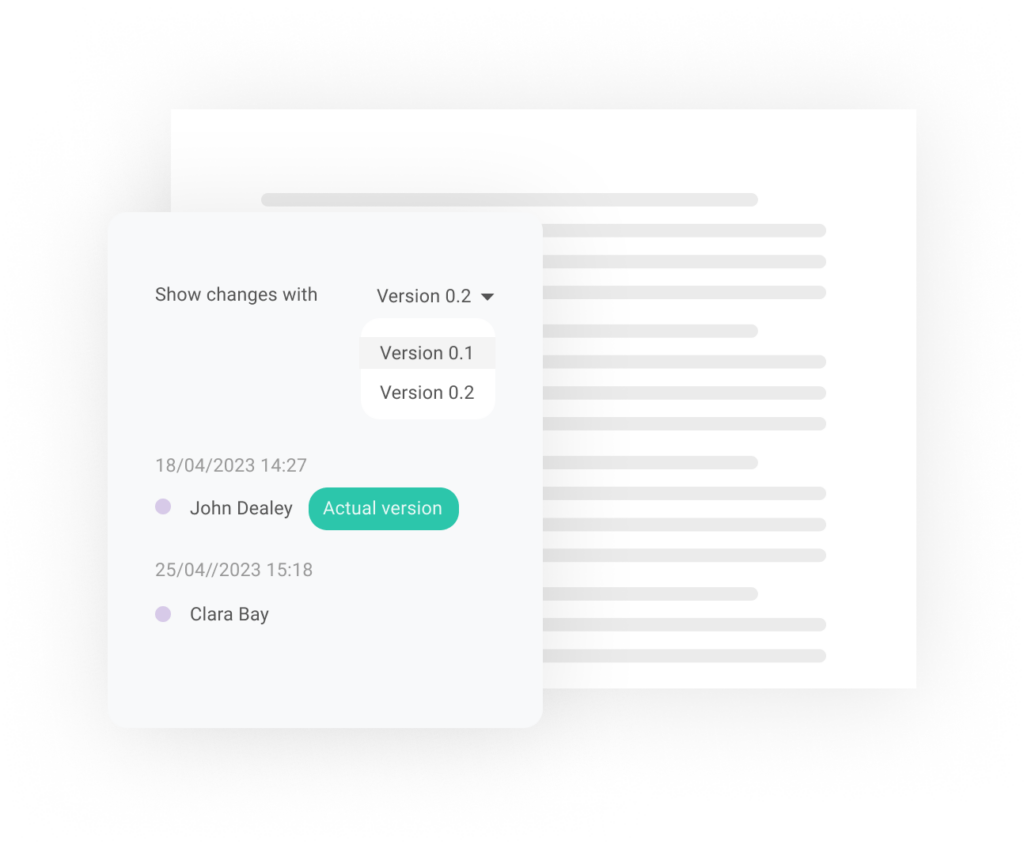
More ways to collaborate
Approval workflows
Create a library of approval workflows, share them with your team, and easily add them to contracts.
Track changes
See who’s made changes to text, and revert to previous versions with just a click.
Clause library
Insert pre-approved clauses from a simple drop-down menu.
Thousands of companies trust Concord.

“Concord has been very helpful with respect to making sure that we have access to everything in a way that doesn’t rely on one person to have to be able to get to it.”
– SHANE MULROONEY
VP OF LEGAL
Frequently asked
questions
-
Who can I invite to collaborate on documents in Concord?
You can invite both internal and external users to collaborate on documents. Internal users are your colleagues from your company, while external users are third parties you want to negotiate and discuss a contract with. Internal users can view, comment, or redline changes, depending on the permissions you assign to their role. -
Are all my changes tracked automatically?
Yes, but for changes to be tracked automatically, you’ll need to turn on the Track Changes function in the document editor. Still, even if you don’t turn on this feature, you can access the document’s version history. -
Can I limit users’ editing rights?
Yes, Concord users can have full or limited editing rights depending on their role and permissions assigned by your Concord admin. When you invite external users to collaborate on a document, you’ll be able to choose which editing rights they will have.
-
Does Concord generate an audit trail?
Yes, Concord automatically generates an audit trail of all the activity that occurs within a document, including the date, time, and the person who performed the action. The audit trail continues to record interactions even after a contract has been signed. -
Can I restore a previous version of a document?
Yes, you can view previous document versions, compare them, and restore any version you need from an easy drop-down menu. -
Is there a limit to the number of documents I can collaborate on?
No, Concord enables you to share, edit and collaborate on as many documents as you’d like.
Cut your contract processing time by 80%. Book a live demo to see how.
With Concord, you’ll be sending and signing contracts straight from day one.
Lightning-fast uploads
Unlimited e-signatures
AI-powered search
Encrypted storage
Same-day onboarding
Easy-to-use interface